|
Bank of Commerceís Online Banking is Now More
Secure
INTRODUCING IMAGEKEY A NEW LAYER OF SECURITY
 Bank of Commerce is working hard to secure our
online banking services so that our customers have the
confidence that their information is being protected. Bank of Commerce is working hard to secure our
online banking services so that our customers have the
confidence that their information is being protected.
Bank of Commerce is proud to deliver the highest
level of security for our online banking customers.
Bank of Commerce has added an additional layer of security
to the way you log into our online banking service. These
changes provide even greater levels of protection against
fraudulent attacks such as phishing, spoofing, key logging
and identify theft. All users are required to select
challenge questions and answers, select a unique image and
create a personal description for the image that is only
known by you. Each time you log in thereafter, the image
will appear to verify to you that you are on Bank of
Commerce's website before entering your password. You do not
have to select a new password during this process.
The final level of the new security is the authentication of
your computer. Bank of Commerce has the ability to
recognize the computer or computers from which you usually
log on. If our system detects a suspicious login due to an
unfamiliar computer, it will automatically present you with
challenge questions that were previously selected.
ONCE THE NEW LAYERS OF SECURITY ARE IN PLACE, GETTING
STARTED IS EASY!
How to enroll for ImageKey:
- Log in by entering your current Access ID.
- Click SUBMIT.
- Enter your current Password.
- Click SUBMIT.
- Complete the Enrollment Form.
- Provide a current e-mail address
- Enter a pass phrase for the randomly selected
authentication image.
- Provide answers to 3 challenge questions.
- Select whether you are logging in with your
personal computer, or a public computer.
Note: Only register personal computers
that you frequently use and are not available for
public use.
- Click SUBMIT.
Thatís it. The next time you log in, ImageKey will
recognize you and display your private image & pass phrase.
How to log in with ImageKey:
Once you have enrolled for ImageKey, follow these steps:
- Log in using your current Access ID.
- Click SUBMIT.
- An authentication image & pass phrase are displayed.
- If they match your private image and pass phrase,
then enter your password.
If the authentication image & pass phrase do not
match, do not enter your password. Start over, or
contact Bank of Commerce at 620-431-1400 for assistance.
- Click SUBMIT.
Thatís it. You are now securely logged in to Online
Banking.
How to change your Image & Pass Phrase:
There are over 10,000 images for you to choose from. To
select the one thatís right for you:
- Log in by entering your Access ID.
- An authentication image & pass phrase are displayed.
- If they match your private image & pass phrase, enter
your password.
- Click SUBMIT.
- Once logged in, Select Options from the main menu.
- Select Change Security Data.
- Select an image from the library.
- Enter a pass phrase from the image.
- Click SUBMIT.
Thatís it. The next time you log in, your new authentication
image and pass phrase will be displayed.How to change
your security questions & answers:
- Log in by entering your Access ID.
- An authentication image & pass phrase are displayed.
- If they match your private image & pass phrase,
enter your password.
- Click SUBMIT.
- Once logged in, Select Options from the main menu.
- Select Change Security Data.
- Select security question to change.
- Choose a new security question.
- Provide the answer to the questions.
- Click SUBMIT.
That's it. The next time you log in, if you require a
security question, your new one will appear.
Questions?
If you have questions, please contact us at 620-431-1400 for
assistance.
|
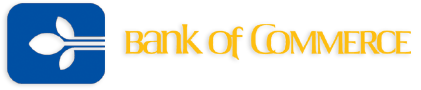


 Bank of Commerce is working hard to secure our
online banking services so that our customers have the
confidence that their information is being protected.
Bank of Commerce is working hard to secure our
online banking services so that our customers have the
confidence that their information is being protected.